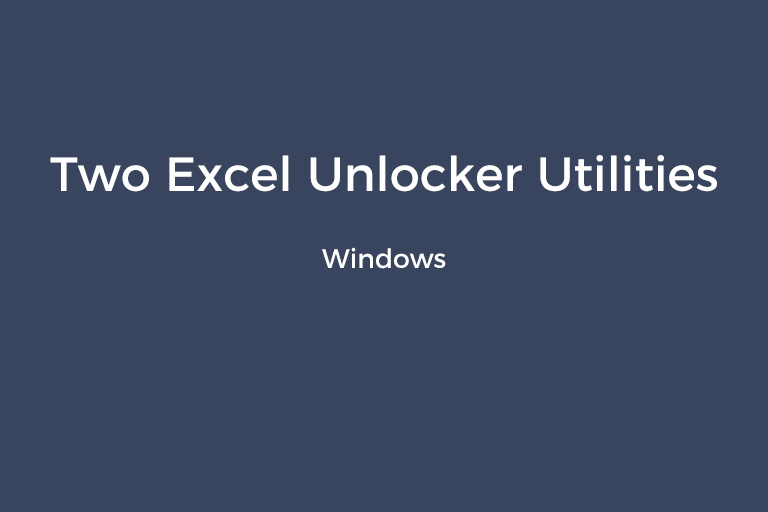When dealing with data statistics, you usually work with Microsoft Excel. If the data stored in your Excel file is very important, adding password protections to your Excel file is a necessity. Encrypting Excel files is an effective way to prevent people from modifying worksheets, altering the workbook structure or viewing your file content. But losing the password may happen to you because of some unforeseen situations. Once the password is lost, you can't open your Excel file, edit cells or delete sheets. If you are looking for the solution to this problem, please continue reading this post. In the upcoming part of this post, I will introduce two tools to help you unlock Excel documents.
#1. Straxx Free Password Remover
Straxx Free Password Remover is a free Excel add-in to unprotect the workbook and worksheet. and workbooks. It supports the decryption for Excel 2007 and 2010 files. Keep in mind that this add-in is helpful on the condition that you can open the Excel file.
How to unprotect a workbook and worksheet with Straxx add-in
- Hit the button below to download the "password_2007_2010.xlam" file.
- First, open your encrypted Excel file. Second, open the .xlam file to load the add-in. To make the add-in work, macros must be enabled. If macros are allowed to run, a prompt dialog pops up, saying "Excel Password Remover 2021 now loaded". Close the prompt dialog and you will see the tab "Straxx".
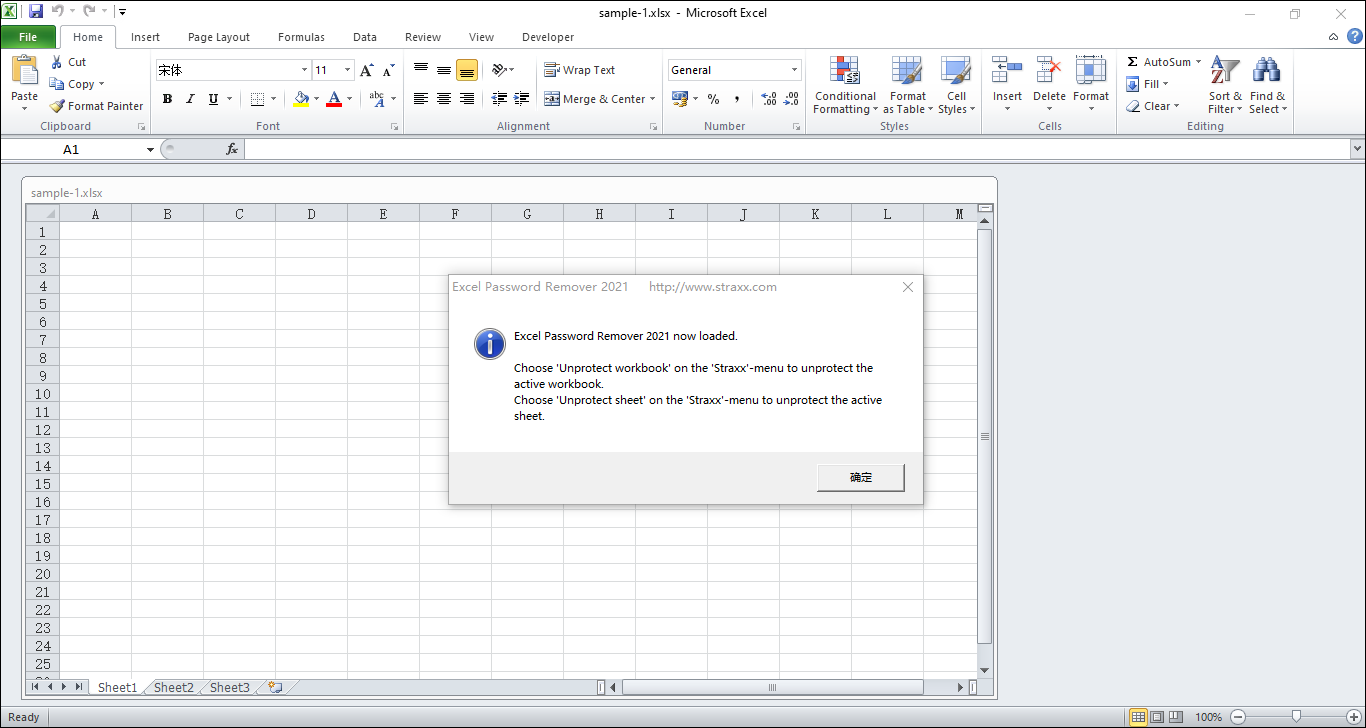
- If you don't see the dialog, there are two alternative ways to enable macros.
Adjust the macro security level
- Click on "File"->"Options". Then, click on "Trust Center"->"Trust Center Settings"->"Macro Settings". Select the level "Disable all macros with notification". Close Excel, open your Excel file, and open the .xlam file. You will see the "Microsoft Excel Security Notice" dialog. Click on "Enable Macros".
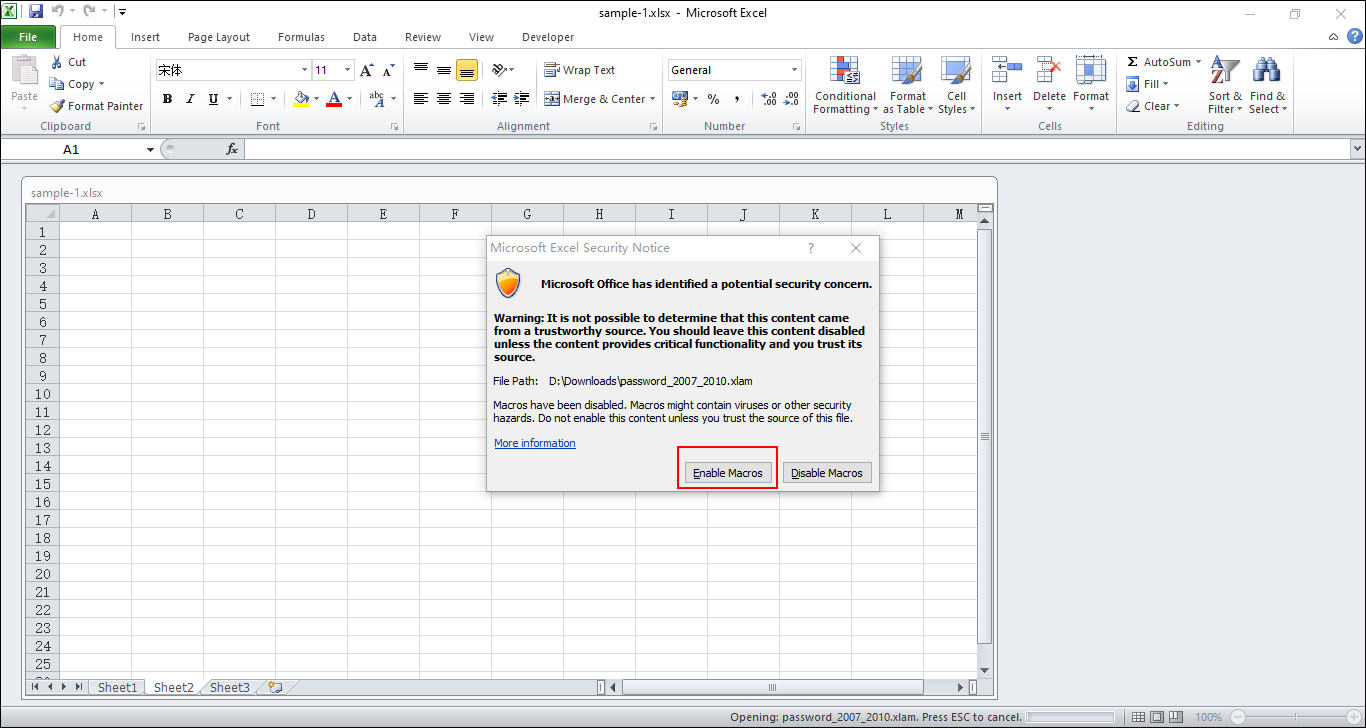
Add the location of the .xlam file to the trusted locations
- Click on "Trust Center"->"Trust Center Settings"->"Trusted Locations". Press the "Add new location" button. Add the path where the .xlam file is located. Click on "OK". For example, the .xlam file on my hard drive is located at "D:\Downloads\".
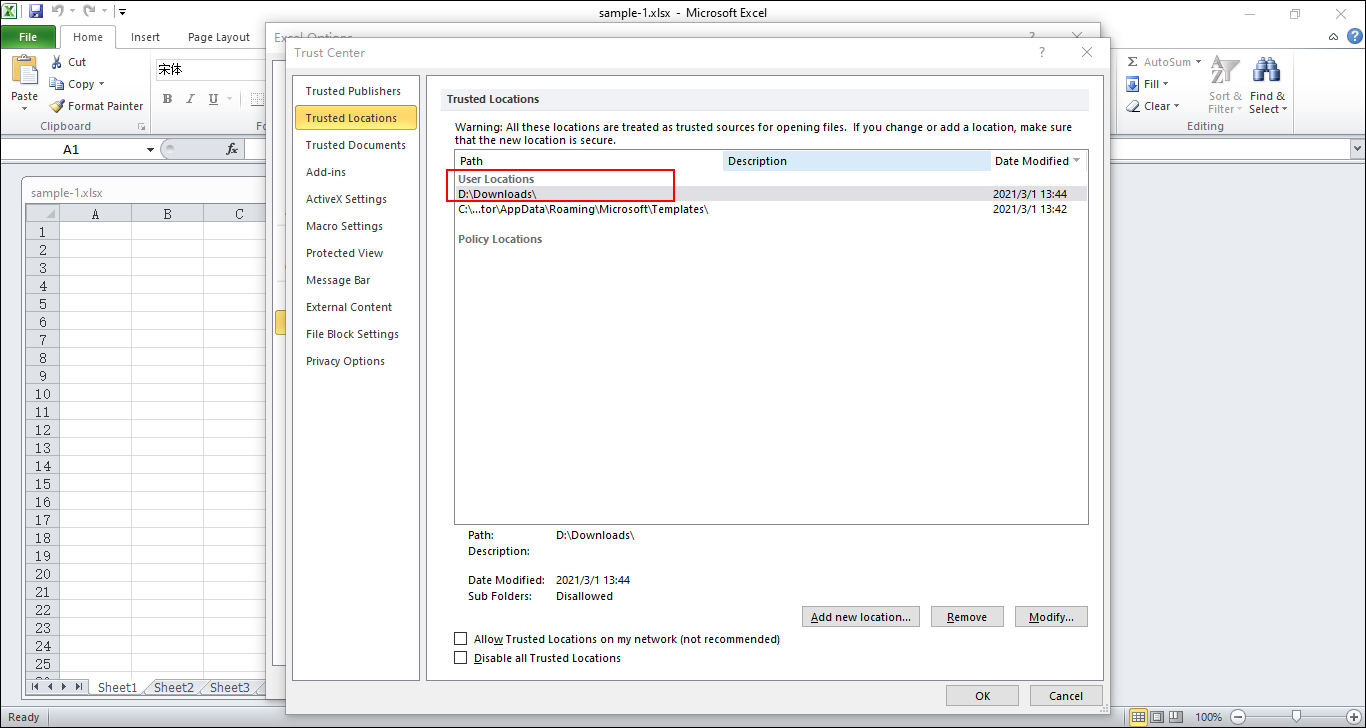
- Press the tab "Straxx" and you will see three menus: "Unprotect sheet", "Unprotect workbook", and "Unprotect all". Click on "Unprotect workbook" to unprotect the workbook. Navigate to the encrypted worksheet and click on "Unprotect worksheet" to unprotect the worksheet. "Unprotect all" is to remove protections from the workbook and passwords from all worksheets. This function is only available for the pro version.
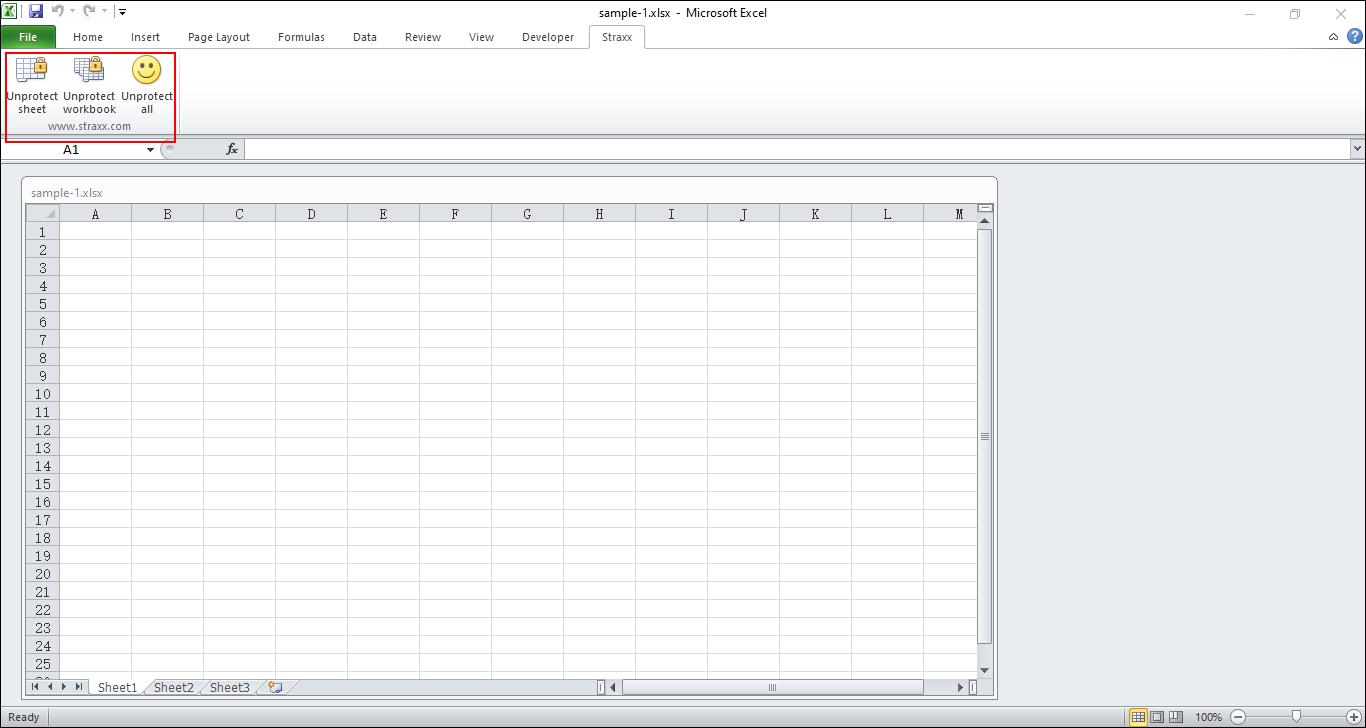
- After a while, a dialog shows up and displays the info that the password has been removed.
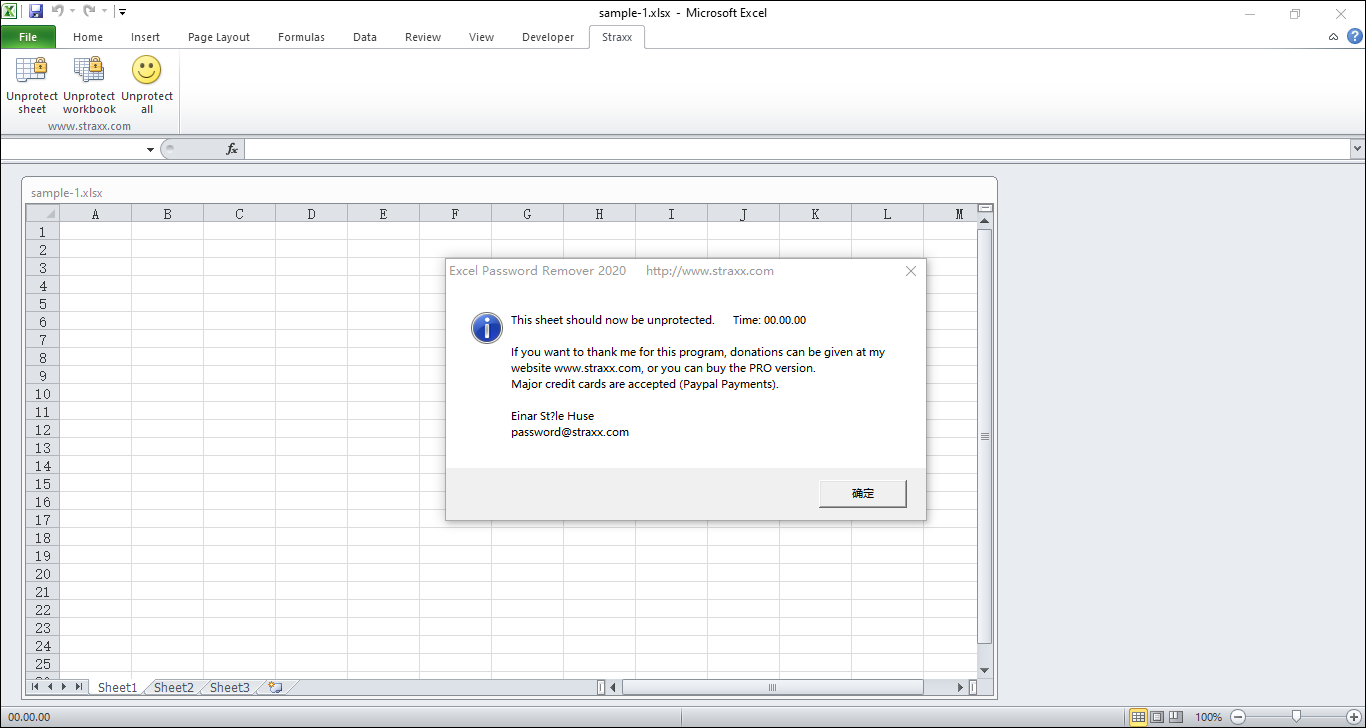
#2. Top Password Excel Password Recovery
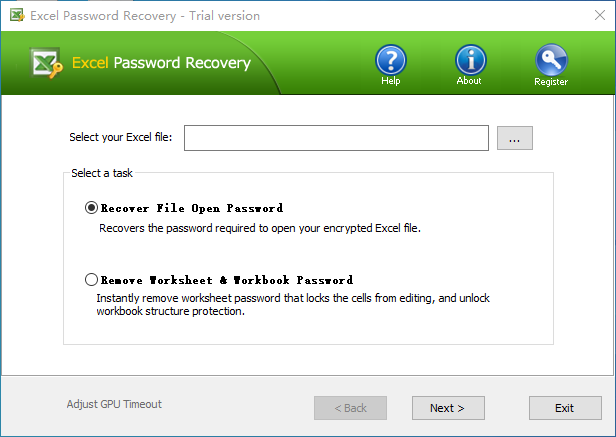
Top Password Excel Password Recovery is a user-friendly application designed to unlock Excel files by removing permission passwords or recovering open passwords. It allows you to erase the worksheet password and workbook password in an instant. As for cracking the open password, it comes packed with three password attacks: dictionary attack, mask attack, and brute force attack. Let me give an explanation of each one of them.
Dictionary attack: Dictionary attack tires each word in a default dictionary to find the correct password. The default dictionary collects regular words and phrases many people use. You can create your own dictionary by editing the default dictionary.
Brute-force attack: Brute-force attack allows you to specify the password combinations. You can set the max and min length of the password. You can also select the character set to be searched by the program. The selectable charsets include letters in upper or lower case, digits, spaces, and special symbols. You even can self-define the symbols that are likely to be included in the password.
Mask attack: Mask attack is some sort of a variation of brute-force attack. It enables you to set a password mask by providing the characters the password contains and marking the unknown parts of the password with "?". For example, if you know the first character of a six characters password is "L" and the fourth character is "6" but don't know the rest of characters, then set the password mask to "L??6??". What's more, it is possible to customize the character sets. For example, if you know the unknown characters are numbers, then add "0123456789" to the field of "Custom character sets". If you want to try all possible character sets, leave this field empty.
On the whole, Top Password Excel Password Recovery is a handy Microsoft Excel password recovery and removal tool to get back your lost Excel password and remove restrictions from the workbook and worksheet. Owing to its intuitive layout and options, it is suitable for all user levels.
How to recover or remove an Excel password with Top Password Excel Password Recovery
- Import your Excel file into the program through the file browser.
- Select "Remove Worksheet & Workbook Password" or "Recover File Open Password". Click on "Next".
- If "Remove Worksheet & Workbook Password" is selected, the password on the worksheet will be removed and the workbook structure will be unlocked as well.
- If "Recover File Open Password" is selected, choose one attack as you want and configure the settings if needed.
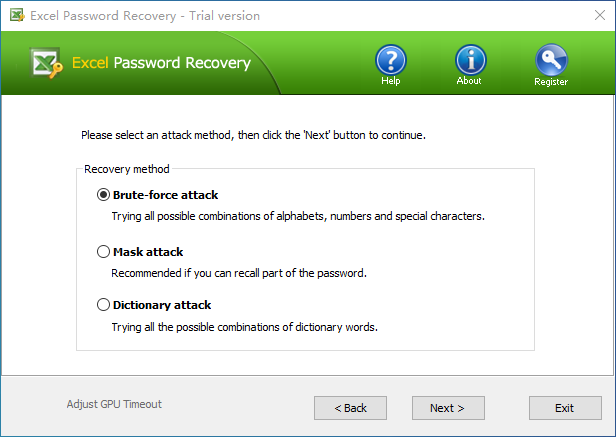
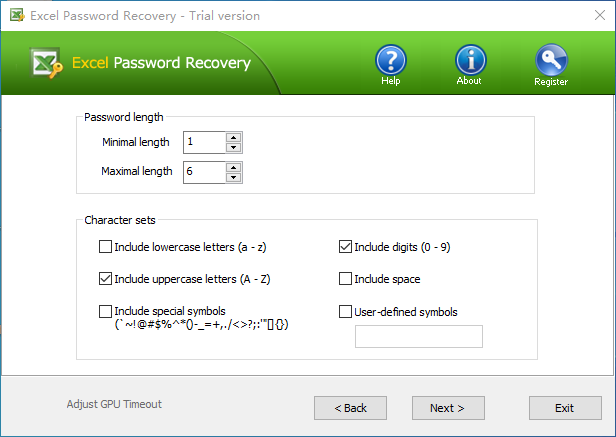
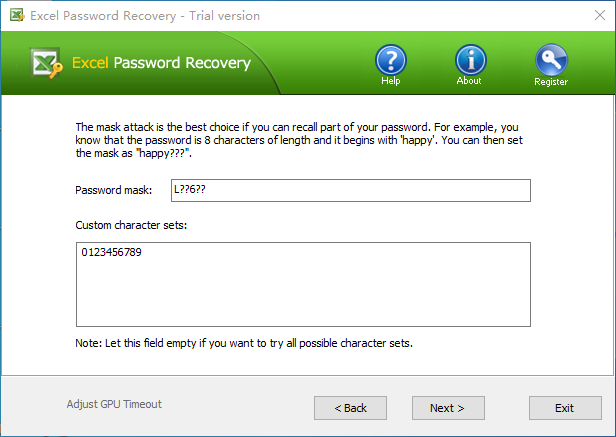
- When you are ready, press "Next" to start recovering the password. Once the password is found, you will see the password is displayed in a pop-up dialog.
Conclusion
To protect the confidential information in the Excel file, it is necessary to add password protections to the file. But losing the password might occur for many reasons. It gets you into big trouble and does your head in. The utilities mentioned above are able to resolve this issue. I can bet with my paycheck they won't let you down.