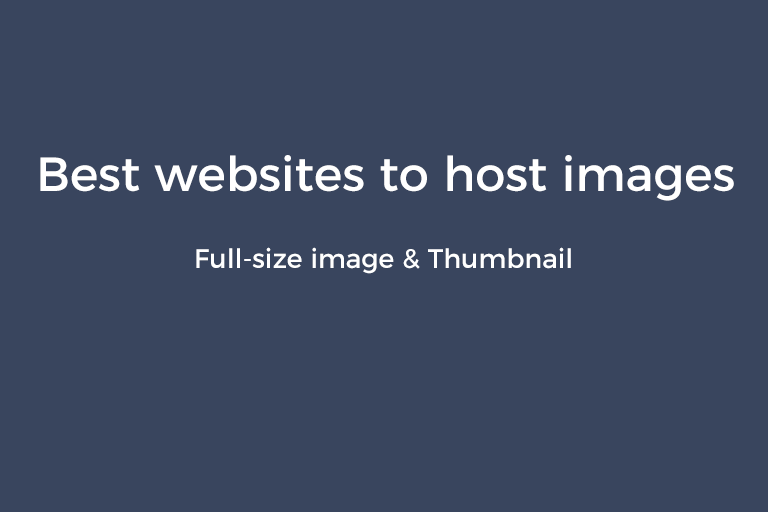There are times when we need to host images to make image URLs. You want to upload an image and send it as the message to someone on Bilibili but sometimes the platform does not allow you to do so. When posting a stream on a forum, the size of your image exceeds the max file upload size or the only way to insert a photo is providing an image URL. When it comes to writing articles on WordPress, uploaded images in the media library will take up more and more space on your server over time. A large number of online services can help you host your image to make an image URL. In this article, I'll show you 6 best image hosting sites I handpicked.
#1. SM.MS
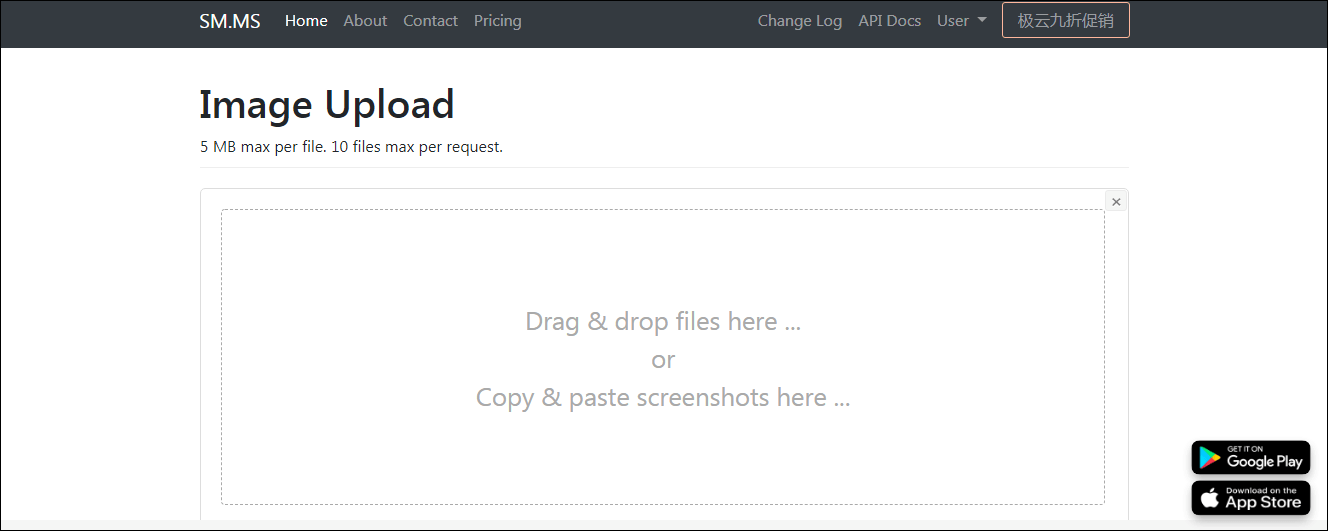
SM.MS hosts images and creates the image URLs in a blink. You can upload your image from the hard drive by dragging and dropping it onto the workspace or through the file browser. In addition, the site allows you to take a screenshot and paste it into the drop box using the "Ctrl+V" shortcut keys to create a URL for the screenshot. To be honest, I love this handy feature very much. The hosting process will start immediately as soon as the local image or screenshot is uploaded to the server. The results you obtain are not only the page link and image link but also the HTML code, BBCode code, and Markdown code. You are also given the removal link to delete the hosted image. 10 files can be processed in a batch at most and each file is up to 5MB. For a free plan, you get 5GB of free storage when you sign up. If you need more storage, upgrade the plan to the lifetime premium plan to get 100GB of storage.
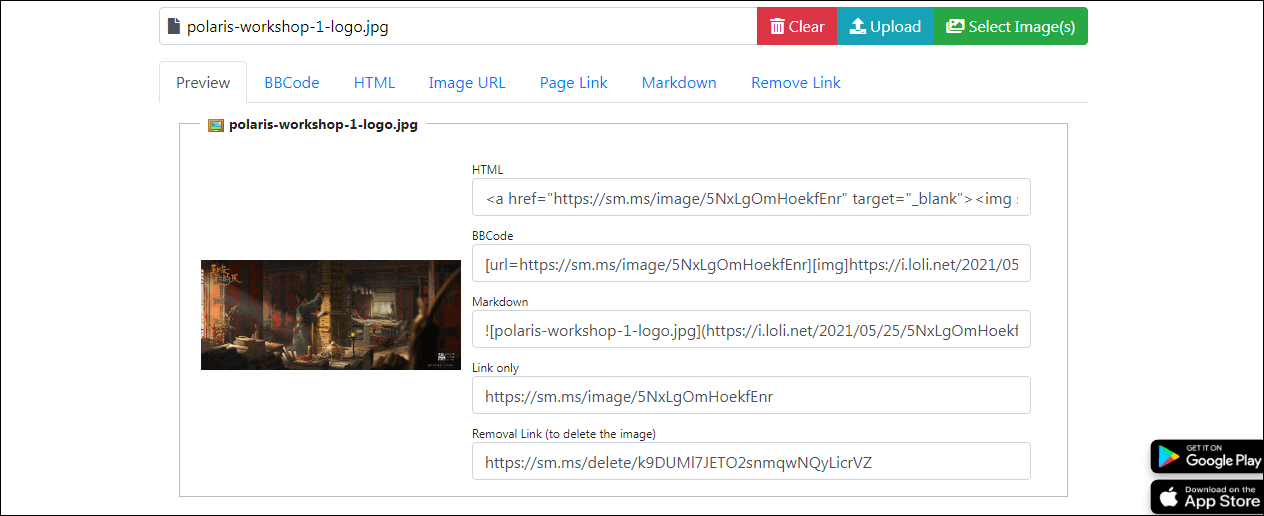
#2. ImgBB
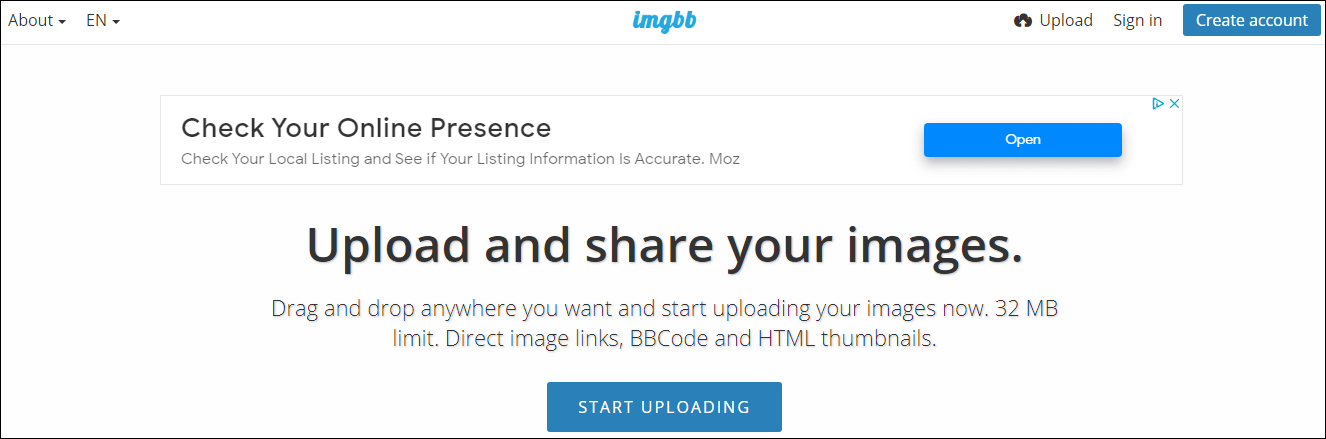
ImgBB is another web-based hosting tool that lets you upload local files, copy and paste snapshots, and even add image URLs. The image types you can host include JPG, PNG, BMP, GIF, WEBP, and HEIC. Believe it or not, you can even convert a PDF to an image and get a URL of the converted image. Working in the same way as SM.MS, ImgBB automatically handles the codes required for insertion. Apart from the direct link, you will get the HTML and BBCode codes of the full-size image and thumbnail. A nifty feature of ImgBB is that you can resize the image, add the description, and edit the title for the hosted image. The auto deleting is another feature that is worthy of being mentioned. It enables you to specify when the deleting action will begin. It is sure that you can also manually remove the hosted image any time. After getting the image URL, you can click on the social sharing buttons to share the direct page link to Facebook, Twitter, Reddit, Tumblr, and so on. ImgBB empowers you to save your uploaded content as long as you are logged in with an existing account.
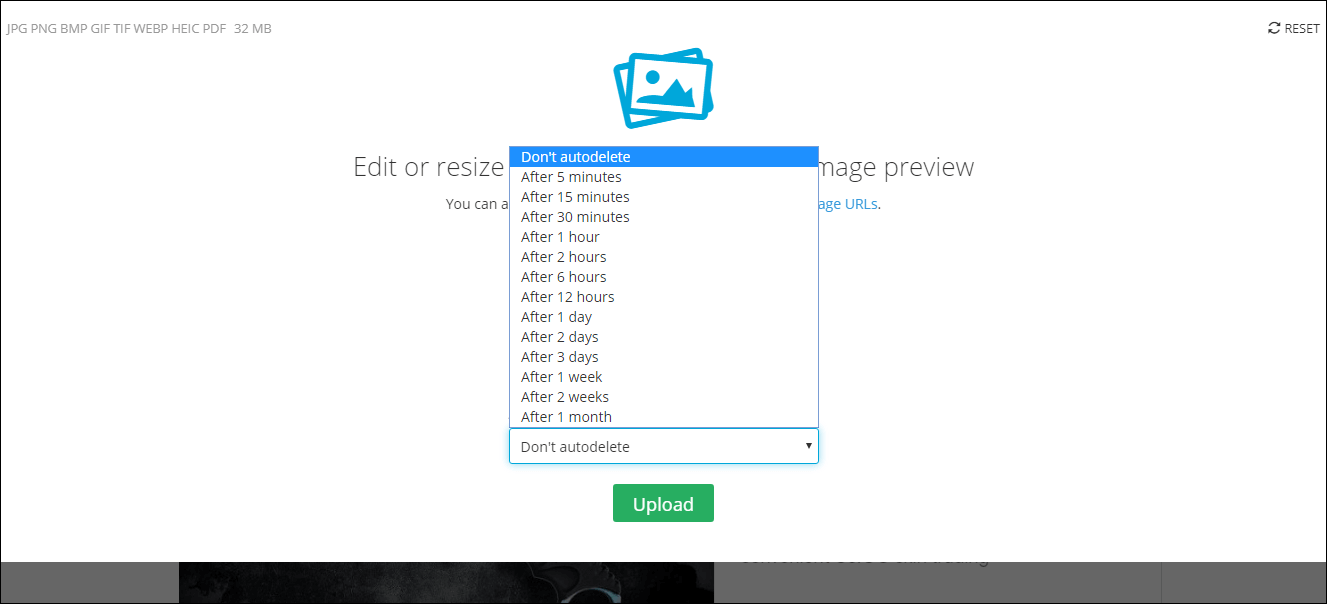
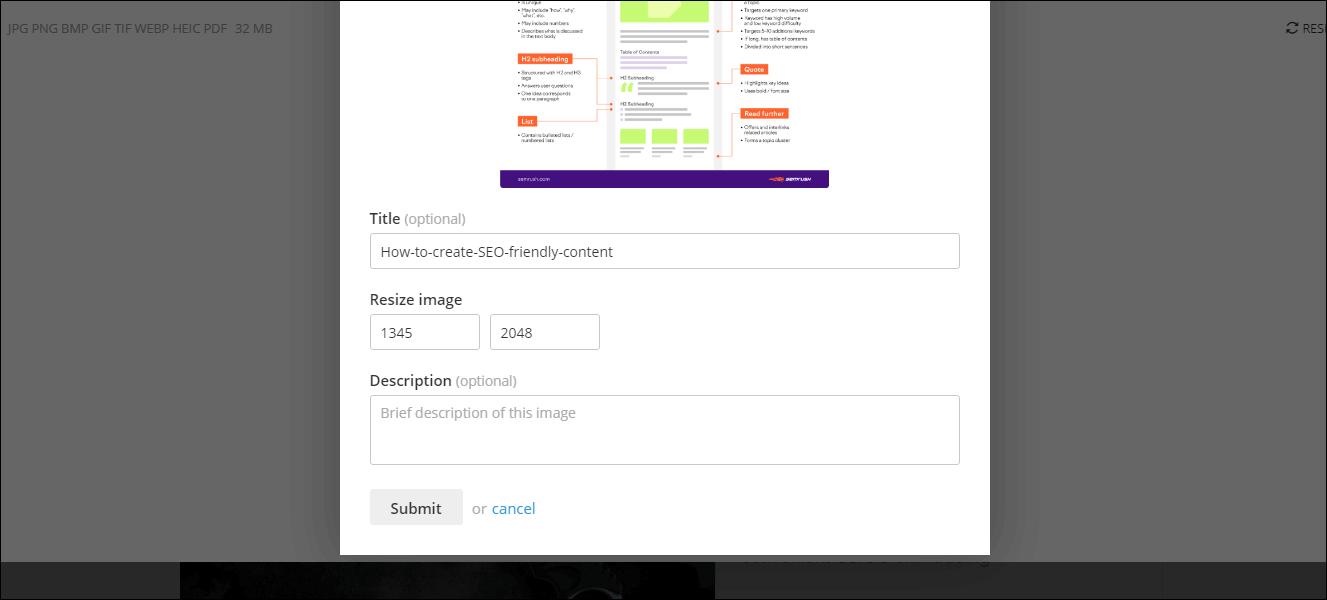

#3. ImgShare.io
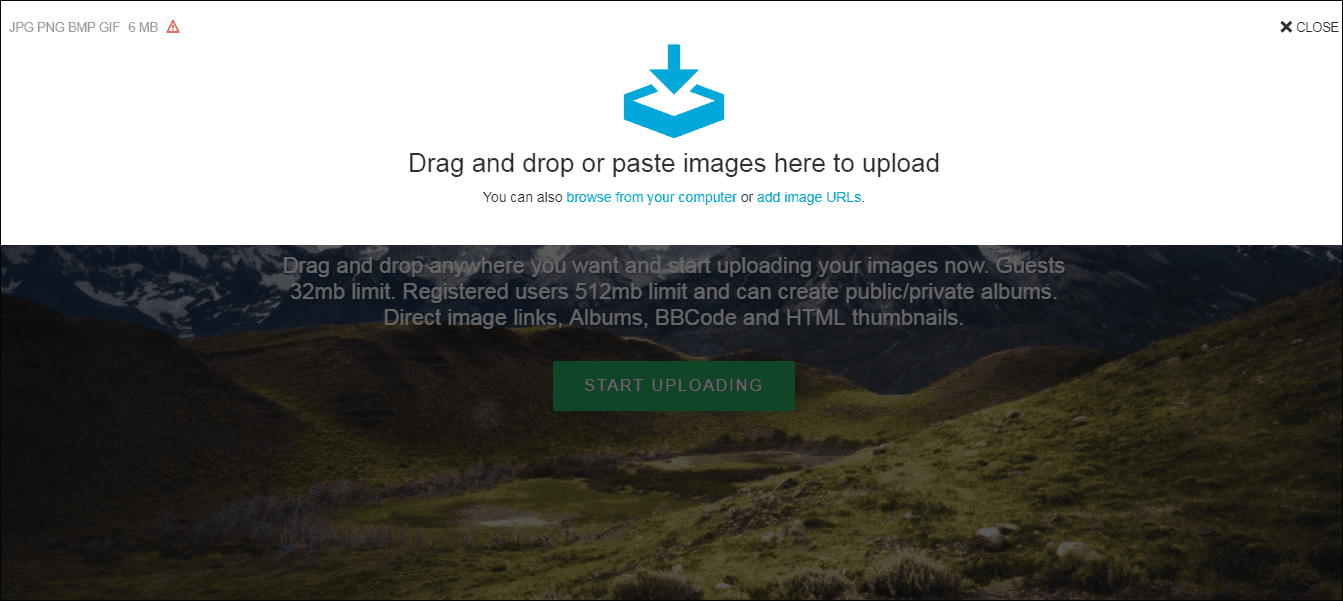
ImgShare.io is an ad-free site where you can upload and share your images. The max file upload size is 6MB for guest users. As for the registered users, the file size limit is 32MB. Batch processing is supported, so you can upload multiple images at the same time. Press "START UPLOADING", browse to the images, select and open them. Click on the "Upload" button to start uploading the images. In comparison with ImgBB and SM.MS, the only thing ImgShare.io lacks is the ability to erase the hosted images. By the way, ImagShare offers a plug-in you can use to add the image uploading to your website, blog or forum.
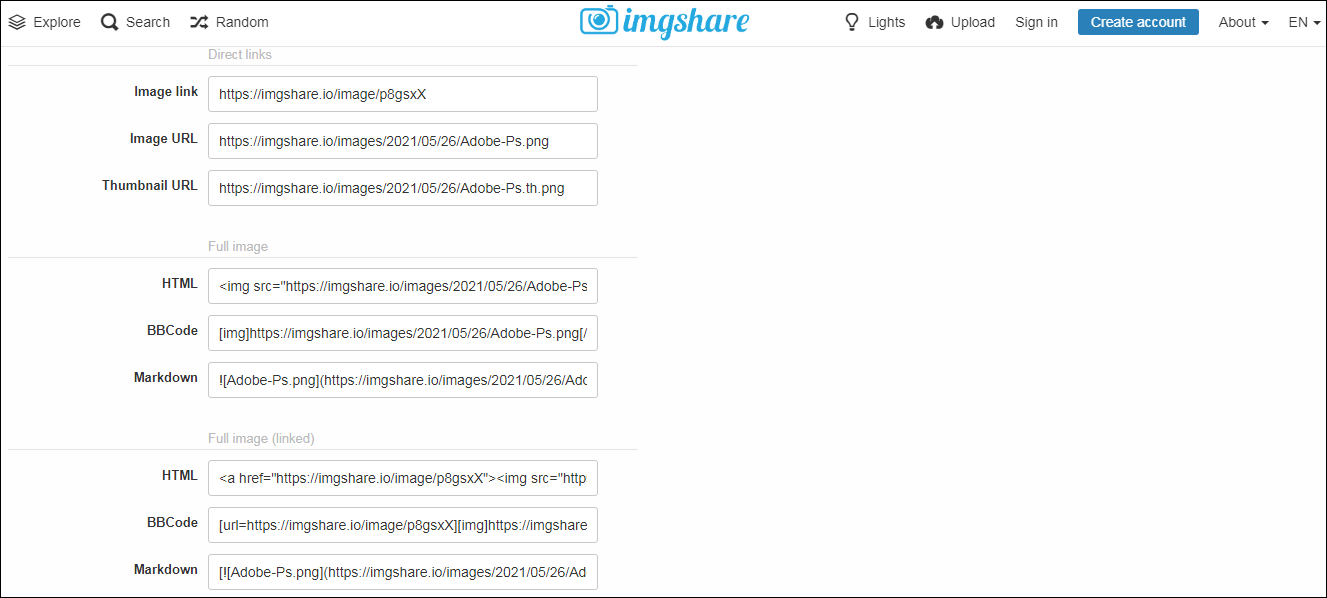
#4. imgbox
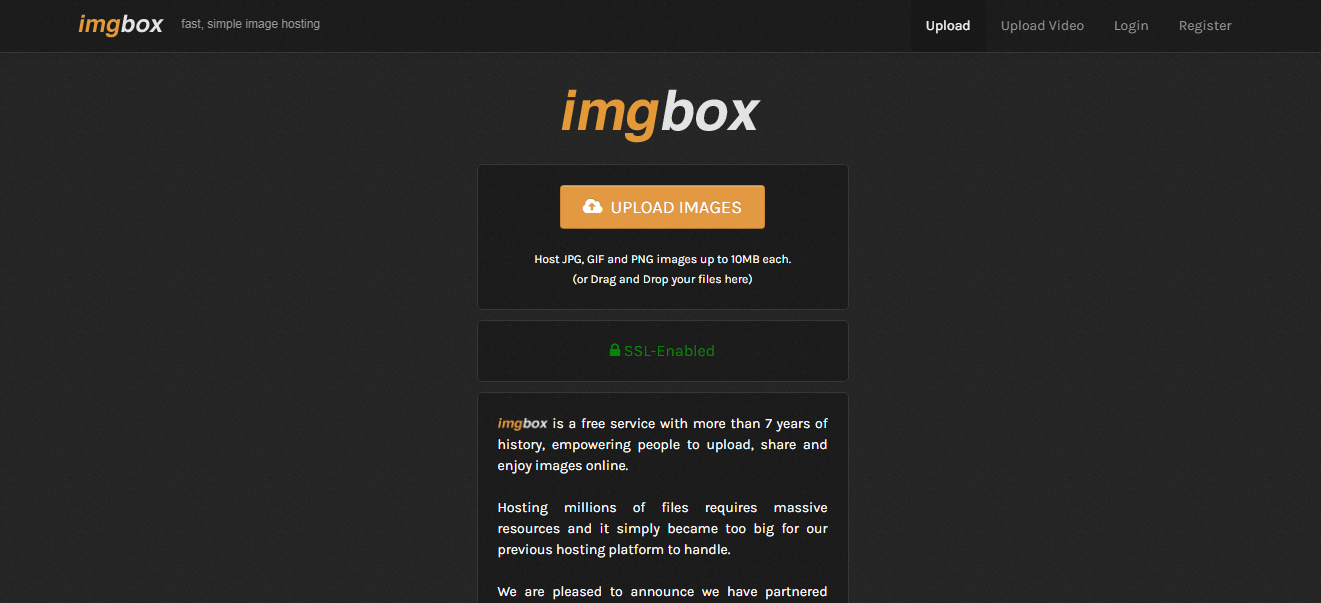
imgbox is a simple and fast image hosting app. The supported image formats are JPG, PNG, and GIF. It provides unlimited free storage space. You can create a gallery where related images will be put together. Each file to be uploaded is up to 10MB. The image uploading is super blazing fast. It is worth mentioning that imgbox allows you to select the dimension of the thumbnail and choose to enable the comments on the page of the direct page link or not. In consideration of management, imgbox gives you a link to check the hosted image and delete it.
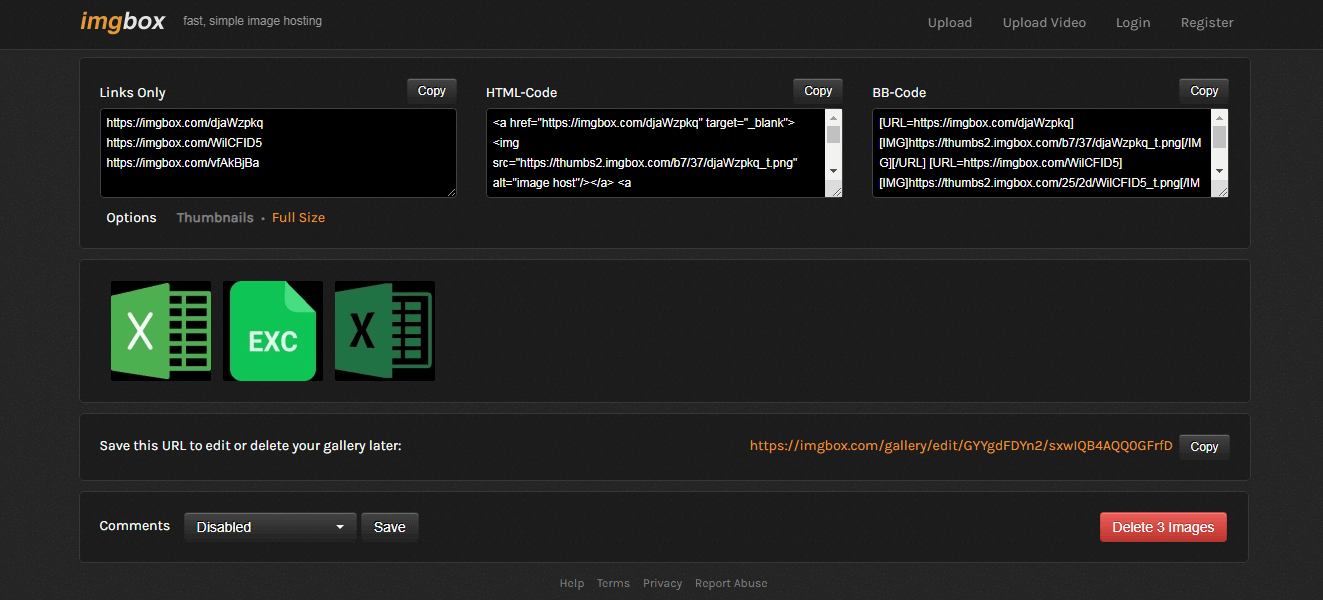
#5. PostImage
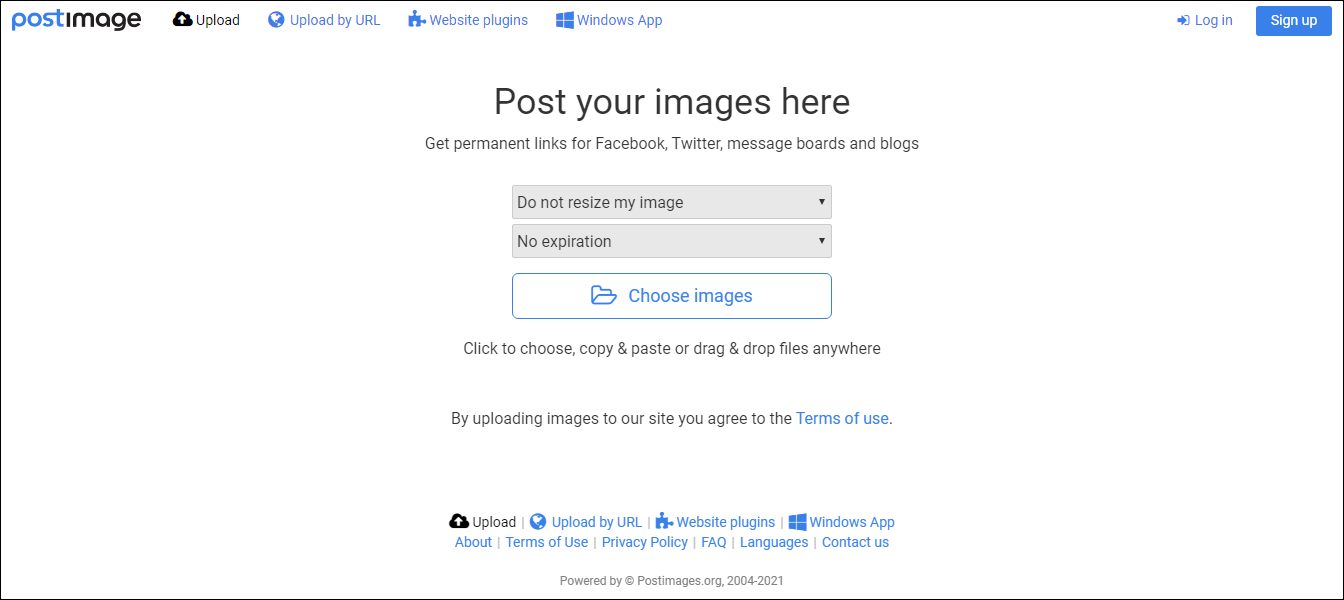
PostImage is a clean file hosting site with an intuitive GUI. It helps you get permanent links for sharing images on Facebook, Twitter, message boards and blogs. It gives you the options to resize your image to be hosted. There are a bunch of dimensions for you to choose. You can set the validity of the hosted image to 1 day, 7 days, or 31 days. The supported file types include JPG, PNG, GIF, BMP, TIFF, PSD, and PDF. PostImage provides a plug-in for message boards to help forum visitors to attach images to their posts.
#6. Google Photos
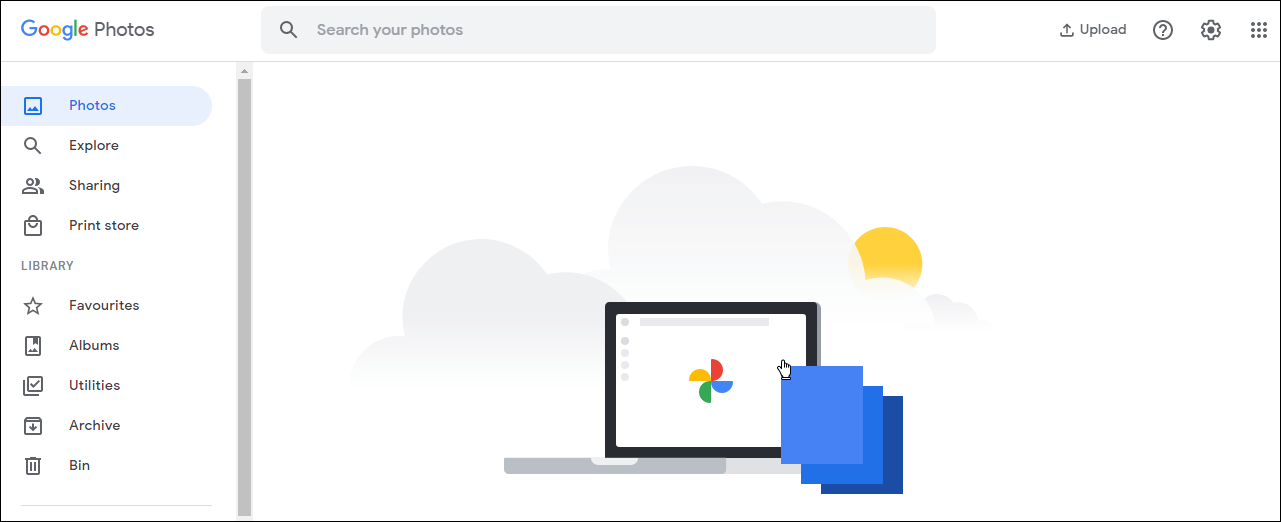
Last but not least is Google Photos. It allows you to store images, videos and photos and access them from any computer, tablet and phone. Just throw your image onto the working area and the image will be uploaded to the server instantaneously. Google Photos lets you control the quality of the file to be uploaded. You can choose to store the file with no change to its quality or have the file get slightly compressed. Your uploaded files will count towards your current Google Account storage.
Summary
We want to make a URL for an image for different purposes. This is when the 6 image hosting websites mentioned above come in handy. All of them are user-friendly and free for use. Maybe you are exploring such online tools. If you find some other reliable hosting services that do a great job, please let me know in the comment section below.