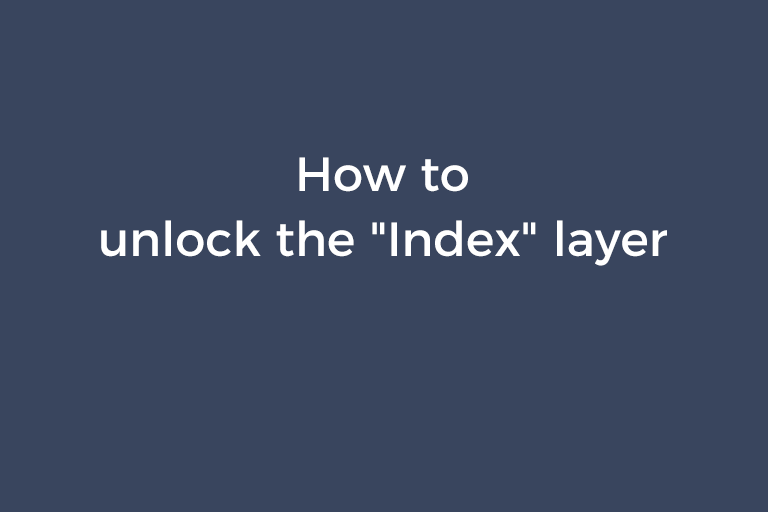At one time or another, you need to use some online image size reducers to make some images smaller. One great image compressing app on the market is TinyPNG. I guess you probably know it and always use it to shrink your images. Sometimes, you want to edit the PNG image compressed by TinyPNG in Photoshop. If the compressed PNG is opened in Photoshop, you will see the locked "Index" layer. This is because that app converts the 24-bit PNG to the 8-bit indexed color image by leveraging the quantization technique. You want to unlock the "Index" layer but pressing the "Lock" icon doesn't work. This means you can't use all options in the "Layer" tab. You can't create a new layer, duplicate the layer, and use the blending mode. If you come across this situation, please continue reading this article. I will teach you how to unlock the "Index" layer in the upcoming part of this article.
Unlock the "Index" layer by adjusting the image mode in Photoshop
- Open Photoshop and throw your image into the program.
- Go to the top of the window. Click on the "Image" menu. Go to "Mode". You will see the "Indexed Color" option is selected. Select "RGB" color. Then, the "Index" layer will be changed to the "Background" layer. Now, you can click on the "Lock" icon to unlock the layer.
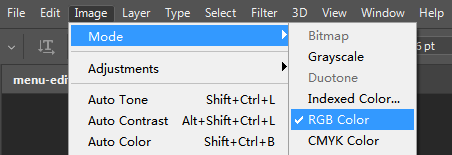
Unlock the "Index" layer by saving the image as a PNG or JPEG using MS Paint
- Import your image into MS Paint.
- Click on "File"->"Save As". Choose "PNG" or "JPEG" to save the image as a new image.
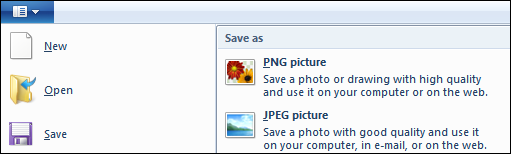
- If the image is saved as a PNG, you will find that the "Index" layer has become a normal layer after opening the new image in Photoshop. If the image is saved as a JPG, you will see the "Background" layer rather than the "Index" layer in Photoshop.
Conclusion
Sometimes, when you open an image in Photoshop, its layer is a locked "Index" layer. This is because the image is saved using the indexed color mode, which can reduce the file size. If you want to play around with the image in Photoshop, use the two methods mentioned above to unlock the "Index" layer. If you know other methods to handle the task in future, please share them with me by leaving your comment below.
Recommended Reading
How to prevent the "off" file being created in the "nginx" folder