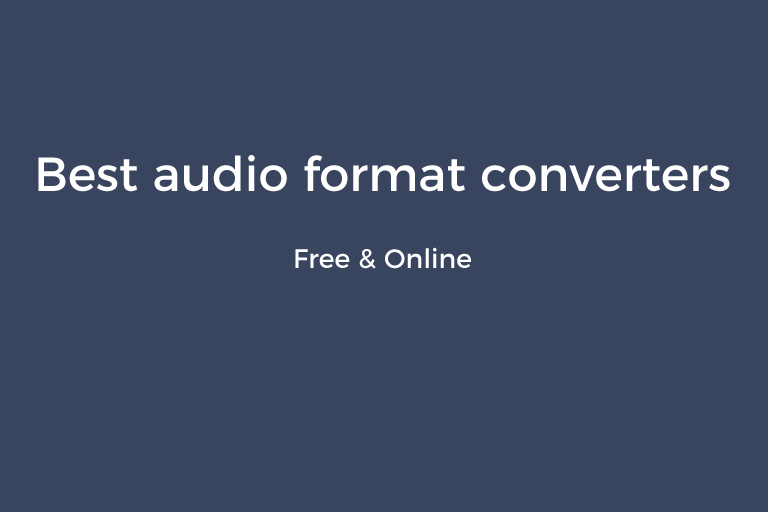It is very common that we need to convert the audio format of a song or melody to another audio format. The iPod or MP3 player does not support the format of the audio file. The music player software can't recognize the file format. The audio file is large and takes up much storage space and you want a format with a smaller size. For a music lover, it is very necessary to keep some handy audio format converters at hand. A Google search with one keyword will return innumerable results and you don't know which apps are easy to use and reliable. To save your time finding such apps, I list 3 pieces of online audio converter software that are worth a shot in this article.
#1. Audio-Convert
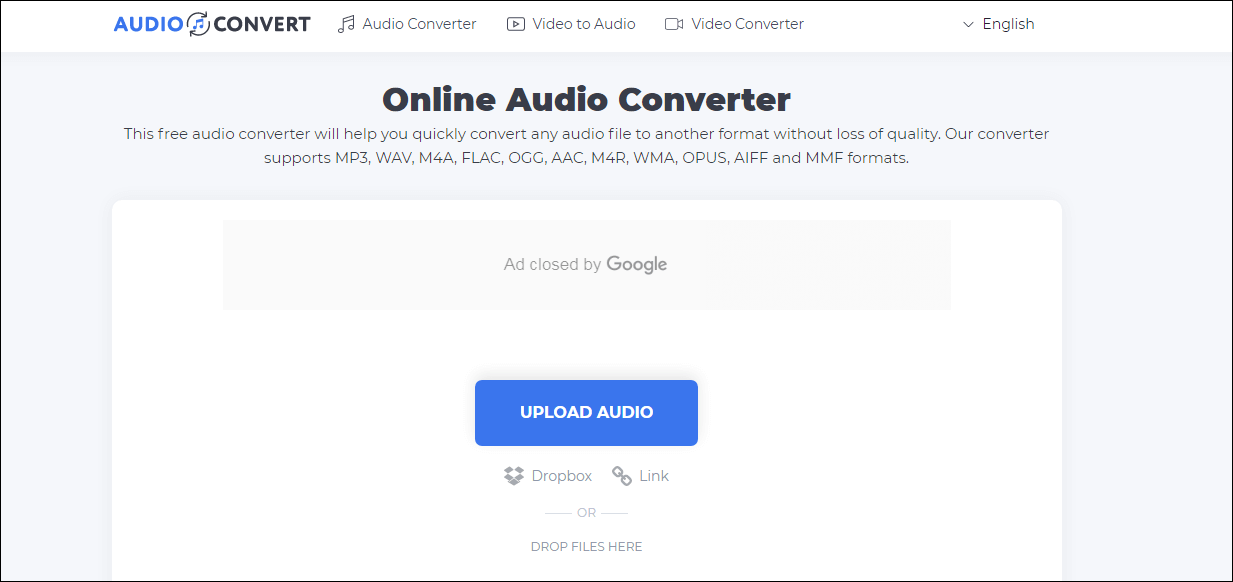
Audio-Convert is a clean web-based app that converts audio files between 11 formats including MP3, OGG, FLAC, WMA, AAC, M4A, WAV, M4R, AIFF, MFF, and OPUS. It is totally free to use and has no limitations on the file size. Batch conversion is supported. You can process an unlimited number of files at a time and get the results grouped in a ZIP archive. You are given the ability to customize the quality, encoder, sample rate, and channel. The conversion takes up in your browser and your audio files won't be uploaded to its servers. This also means you can convert files without the internet connection. It is worth mentioning Audio Convert doubles as a video to audio converter.
- Throw your audio file into the drop area or click on "UPLOAD AUDIO" to upload your file.
- Select an audio format. Click on the "Gear" icon to configure settings.
- Press the "CONVERT" button to start the conversion. When the conversion is done, press the "DOWNLOAD" button to download the new audio file.
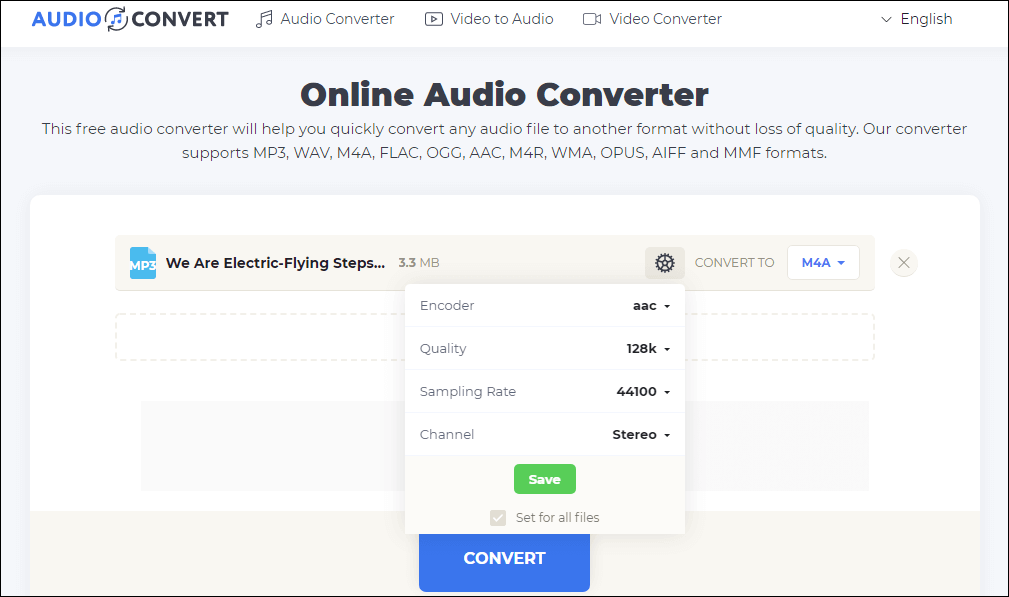
#2. Online Audio Converter
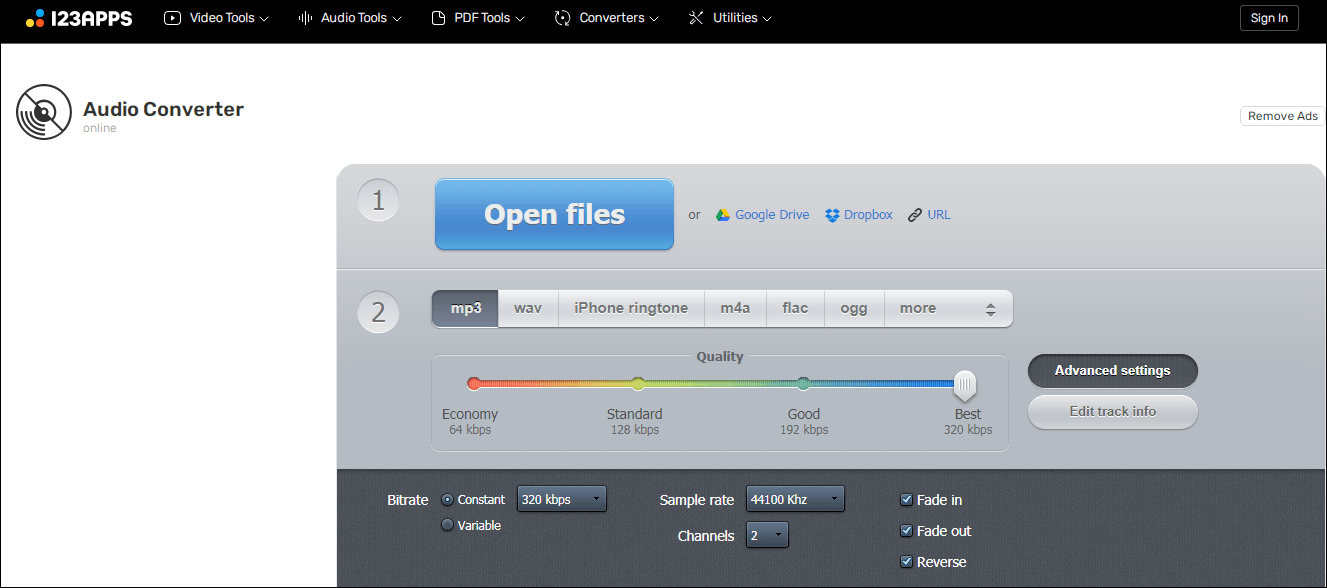
Online Audio Converter is a user-friendly audio converter online. It enables you to transform your audio file into MP3, WAV, M4A, FLAC, OGG, AMR, MP2, and M4R (iPhone ringtone). Converting multiple files in a batch is allowed. You can tweak the bitrate (constant bitrate or variable bitrate), number of channels, and frequency. Besides, you can apply fade in, fade out, reverse playback to the output audio file. Editing the track info is a nifty feature, which allows you to edit the title, artist, album, year, genre. The highlight of this app is its blazing conversion speed. It is no exaggeration to say that the conversion can be done in a blink. As for the privacy and security, your files will be automatically removed from its servers in a few hours after the conversion is completed. By the way, Online Audio Converter also works as a video converter, with which you can extract an audio track from a music video or movie.
#3. Convertio
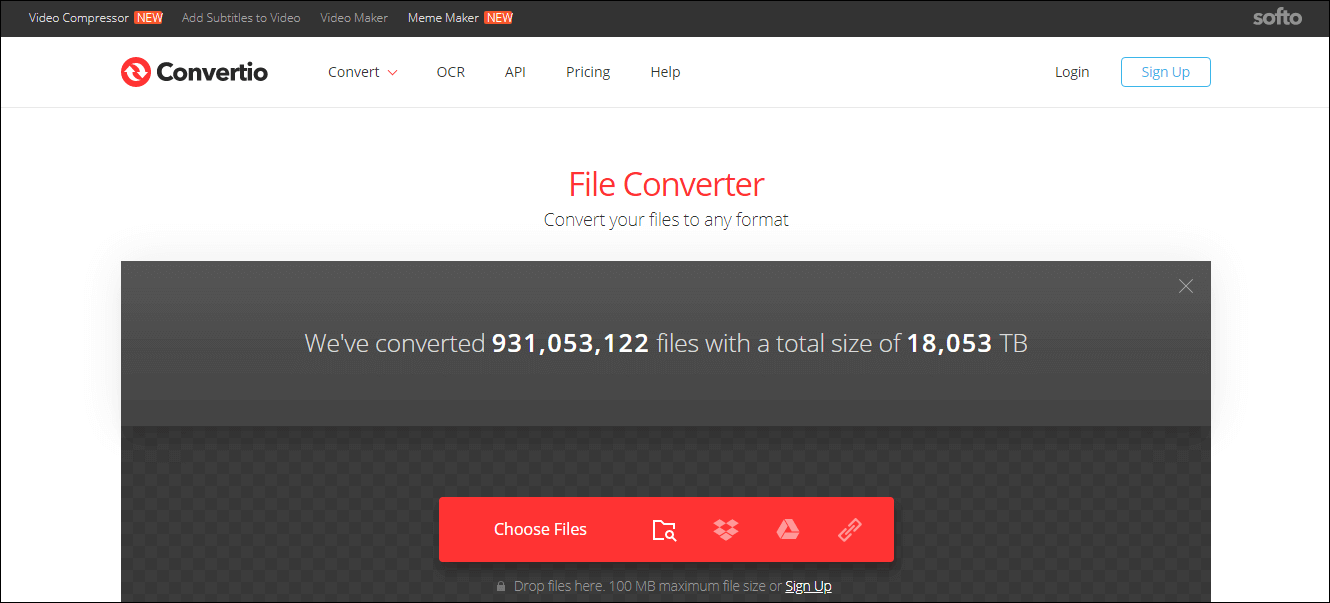
Convertio is a powerful file format converter. It supports converting over 60 popular audio formats. Its interface is very simple and straightforward. You can import your audio file from your computer, Google Drive, and Dropbox. You can even import the audio file by pasting a URL. The size of the total files to be uploaded is up to 100MB. The flexible advanced settings allows you to choose the codec, quality, channel, bitrate level, frequency, and volume, cut the duration, and speed up the playback. You don't have to worry about the privacy of your files since Convertio promises deleting original files and output files after 24 hours.
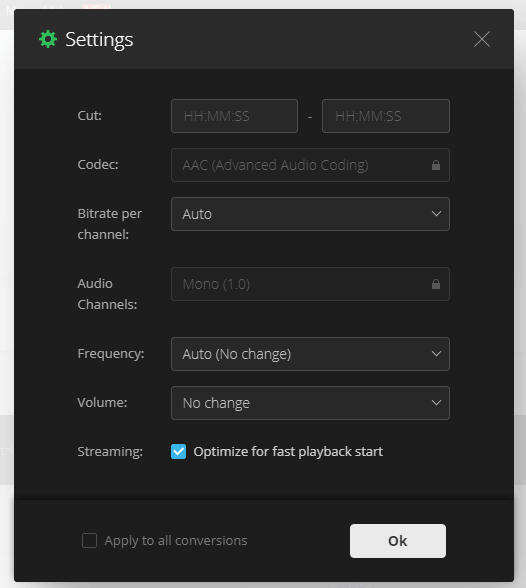
Summary
Audio file converters come to your rescue when the format of the audio file is not supported by the software program or device you are using. This article lists 3 nice tools to help you get the desired format. I always recommend them to people who are seeking a method to convert M4A to MP3 without iTunes. Give them a shot and tell me what you think about them in the comment section below.
PS: How to make Windows Media Player play FLAC and OGG files
Windows Media Player is a music player used by lots of music fans on Windows operating systems. It lacks the ability to play FLAC and OGG files by default. As a matter of fact, you can make WMP play the two formats by installing an open source codec. It is Open Codecs. After installing it, you will find the file association is taken over by the icon of xiph.org and the default player is WMP.
Recommended Reading
Top 5 free audio volume boosters
Amplify the sound of video files and audio files