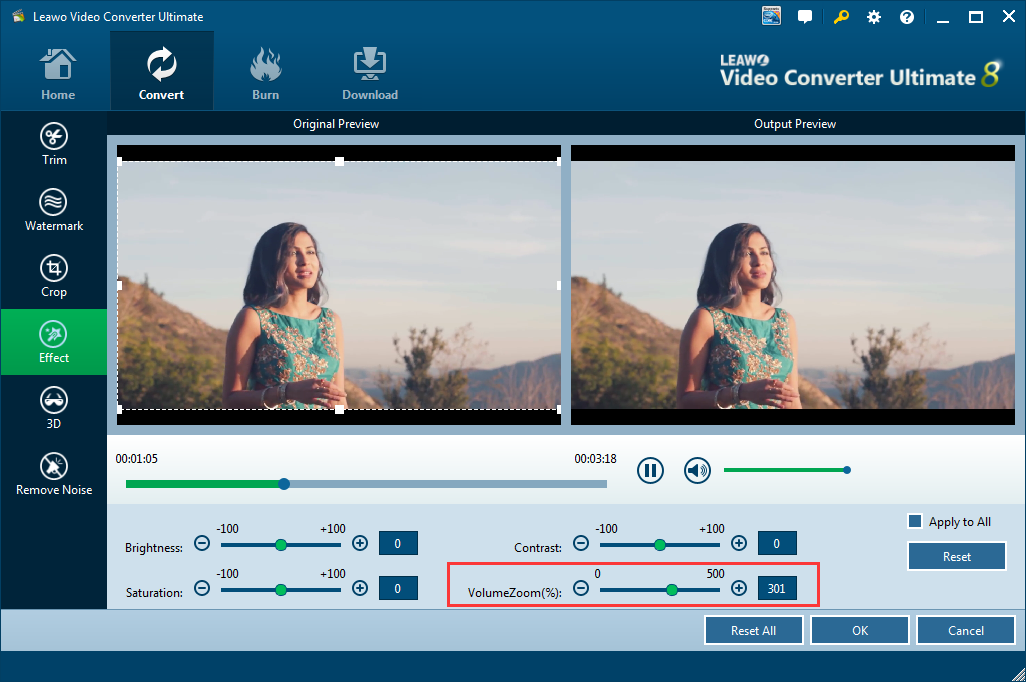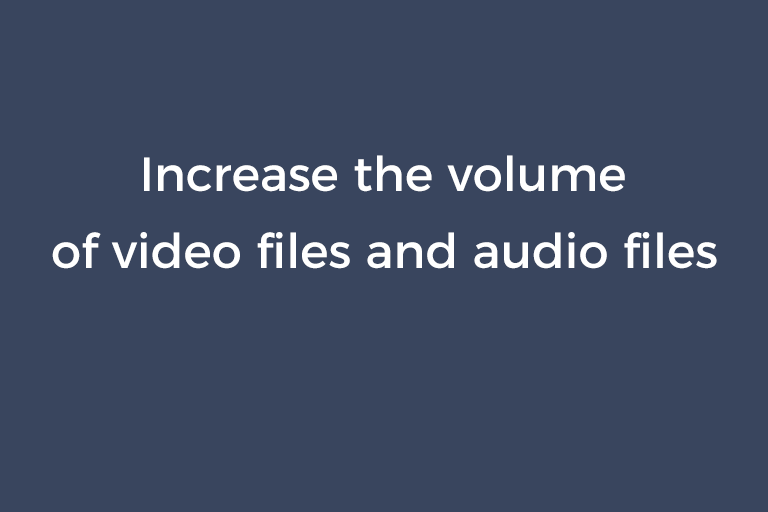Jack Ryan is one of my favorite counter-terrorism dramas. Apart from its critical acclaim, the OST has received consistent praise alike. The BGM at the end of each episode is especially compelling and suitable for ringtone. I didn't find the download resource. So, I cut out the segment from the video and converted it to MP3. The thing was that the audio turned out to be too low in volume when it played on the device. Luckily, a piece of audio amplifier software helped me resolve this problem. Today, I'll share with you this audio volume booster on PC to increase the sound to the level you need.
Audio Amplifier Pro 2.2.0
Audio Amplifier Pro is an easy-to-use application to adjust the volume of a video file or a audio file. Let's check out the features of this tool as below.
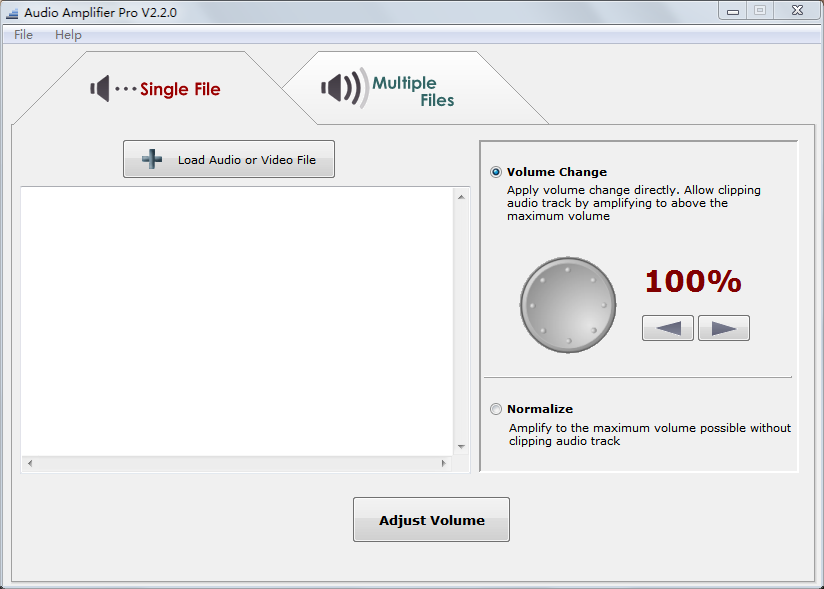
Super intuitive UI
Owing to its sleek and clean layout, you will figure out how it works on the fly.
Batch conversion
It is possible to process bulk files at the same time.
Support various exported formats
You can save the output file as a MP3, FLAC, AAC, AC3, WMA, OGG, MP4, AVI, RM, MKV, FLV, etc.
Display the file info
The program shows the details about the loaded file, such as the name, format, size, duration, and encoder.
Small size
This titchy app is less than 2.5MB in size.
How to increase the volume of a video file or an audio file using this app
"Single File" Tab
- Import your file through the file browser or by the drag-n-drop action.
- There are two options in the right pane. When "Normalize" is selected, the program will increase the volume to the maximum and ensure no clipping of the soundtrack. When "Volume Change" is selected, rotate the dial to set the desired volume value. The volume you set is allowed to exceed the maximum, that is to say, clipping the track is allowed.
- Press "Adjust Volume".
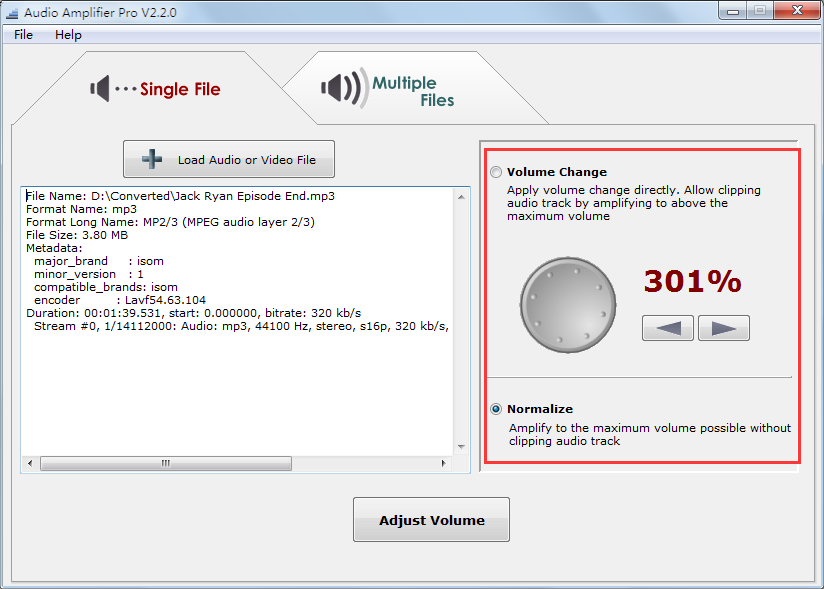
"Multiple Files" Tab
- Click on the "Add" button or "Add Files from Folder" button to add files.
- Configure the volume options. You can define the volume value, normalize the volume or apply the average level of all tracks to each file.
- Click on "Adjust Volume".
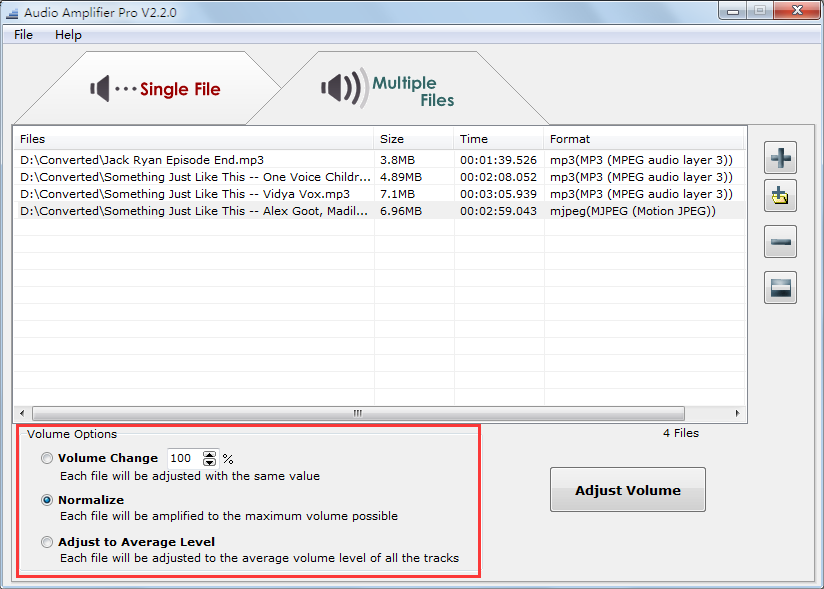
To sum it up
Audio Amplifier Pro is a small piece of software to volume up or down your audio. It's your call to keep the track unchanged or amplify the sound as much as possible. Don't worry about your computer performance since it takes quite low system resources.
Raise the volume in a video editor
You not only want to crank up the volume but also need to do other video editing work? If so, Leawo Video Converter Ultimate is worth a try. It is a feature-rich video converter and editor. You can make the sound of the music louder according to your needs on its "Effect" tab.