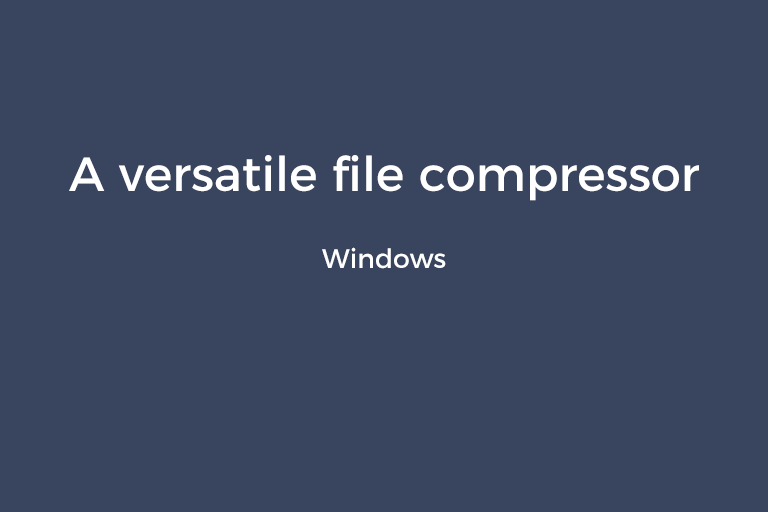Perhaps movies and MVs take up much space on your hard drives. Maybe PDFs and images are too large to attach to an email. The internet is flooded with tools to decrease the size of a video, compress an image, or make a PDF smaller. But it's not easy to find one in combination with all compression features above. ApowerCompress comes in handy when you wish to complete these tasks in one piece of software.
ApowerCompress 1.1.0.0
ApowerCompress can be easily handled even though you've never used a compression app before. This application helps you compress three file types: video, PDF, and image.
You can make the image and video as small as you want it to be by tweaking the rate of compression with a slider. It's also possible to set the specific compressed size for the video. Besides, ApowerCompress comes packed with a set of advanced settings. You can customize the resolution for the exported image and video. You can adjust the bitrate, sample, and frame rate for the output video. What's more, for the PDF, there are three compression levels to make its size proportional to its quality: "Size", "Normal", and "Quality".
Following are the steps about how to shrink files with ApowerCompress.
How to use AmpowerCompress to compress media files and PDFs
Step 1.
- You are greeted with a sleek and clean main window after you launch the program.
- Import the file into the program. You can add files in batch by adding folders.
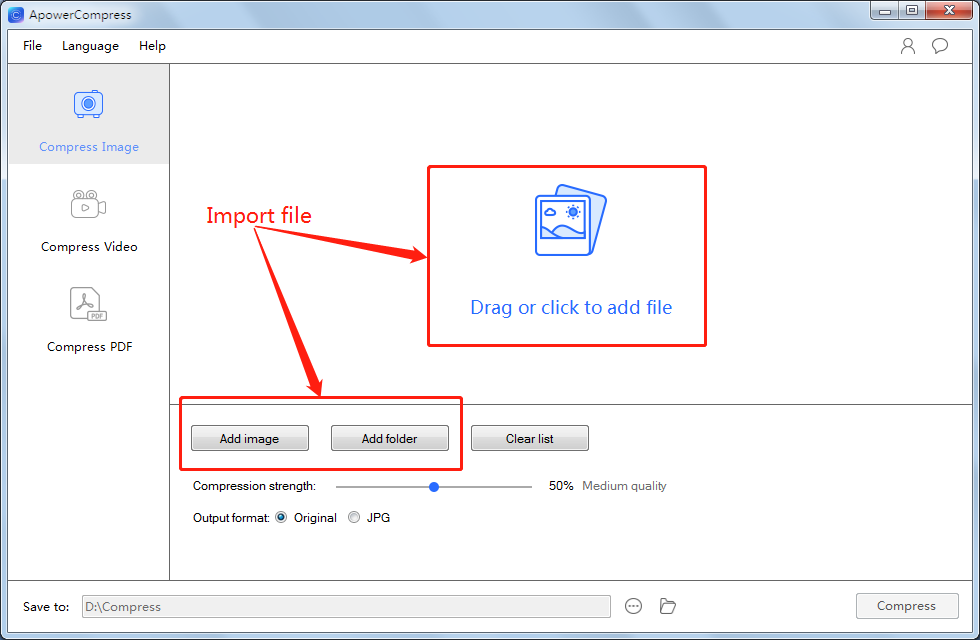
Step 2.
- Adjust the compression strength for the image and video. Configure the advanced settings as you need.
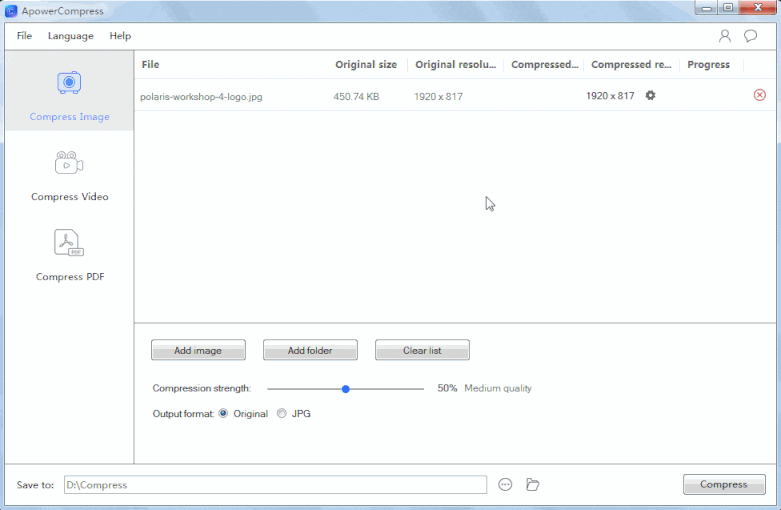
- Choose your preferable compression level for the PDF.
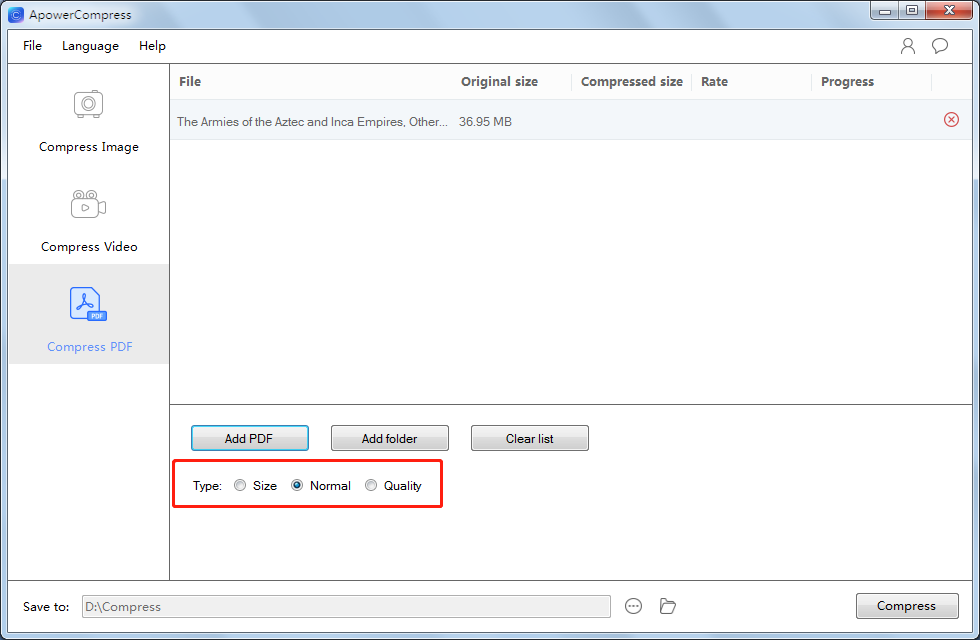
Step 3.
- Specify the output format and saving directories.
- Press the "Compress" button to start compressing the file.
- The output folder will open as soon as the process is done.
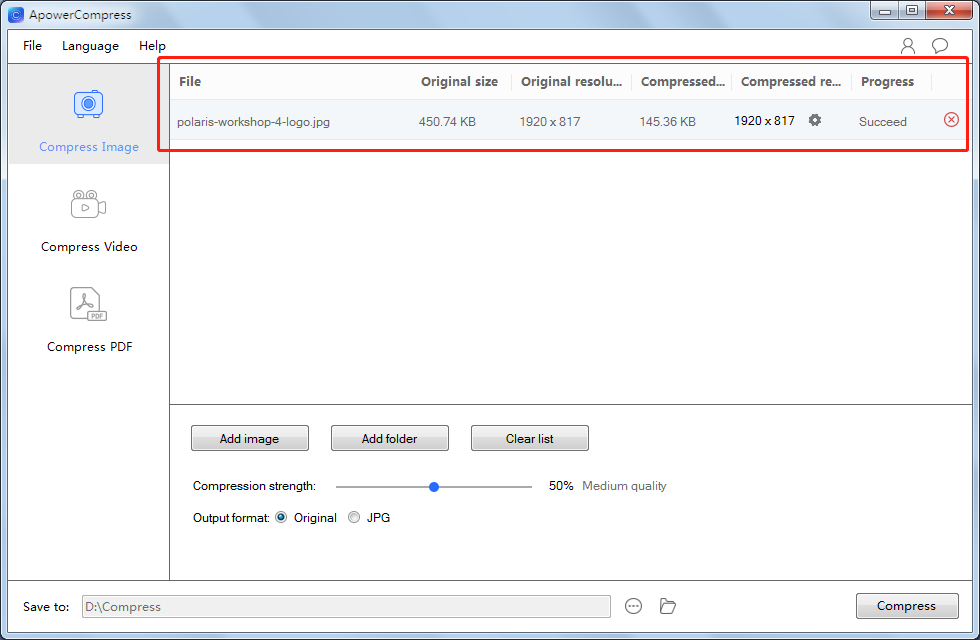
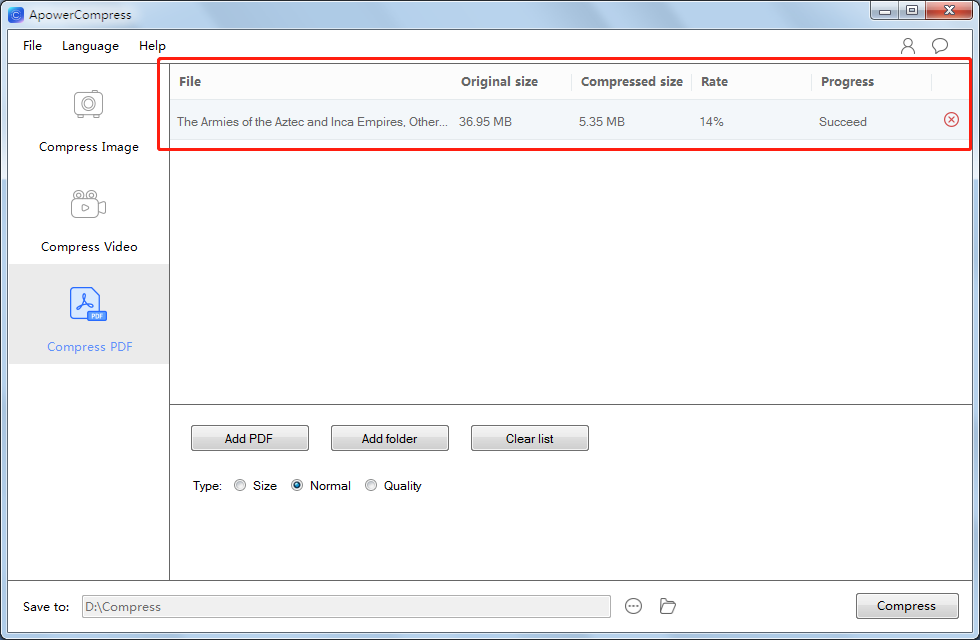
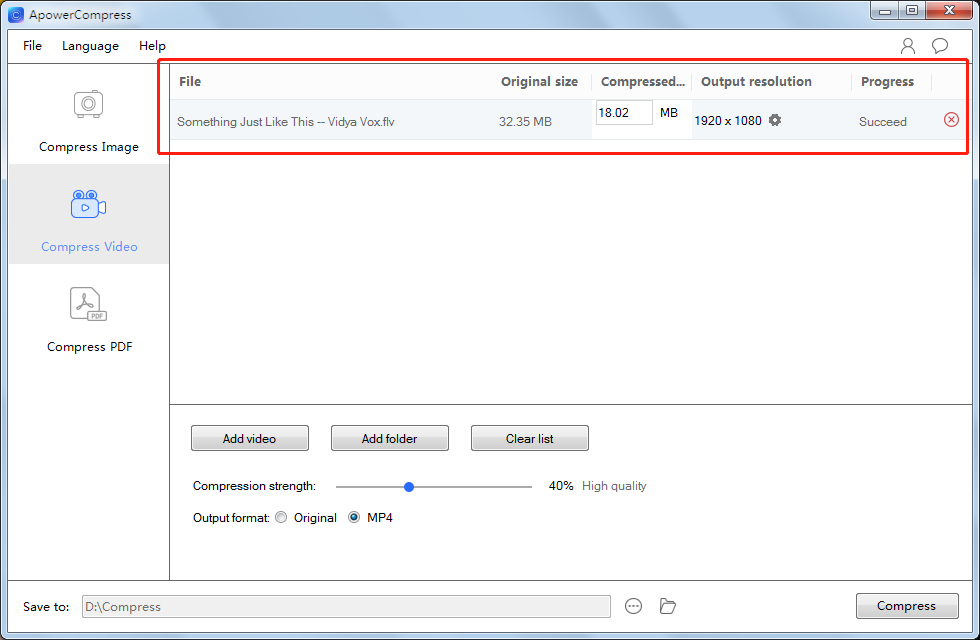
Conclusion
To wrap it up, ApowerCompress is a peice of versatile file compressor software. During the compression, no errors occur and the computer performance is not hampered. This app is well worth a try especially when you need to reduce the PDF and GIF file size. With the "Normal" level applied, a PDF can be compressed from 36.95MB to 5.35MB. It takes around 70 seconds and the new file does not look blurry. A GIF can be compressed from 5MB to 388KB for you to get the best quality. I am fairly satisfied with the results. What do you think? Leave your comments below.
Recommended Reading
Save YouTube videos to your computer with two apps
Stitch images together with a user-friendly photo collage creator