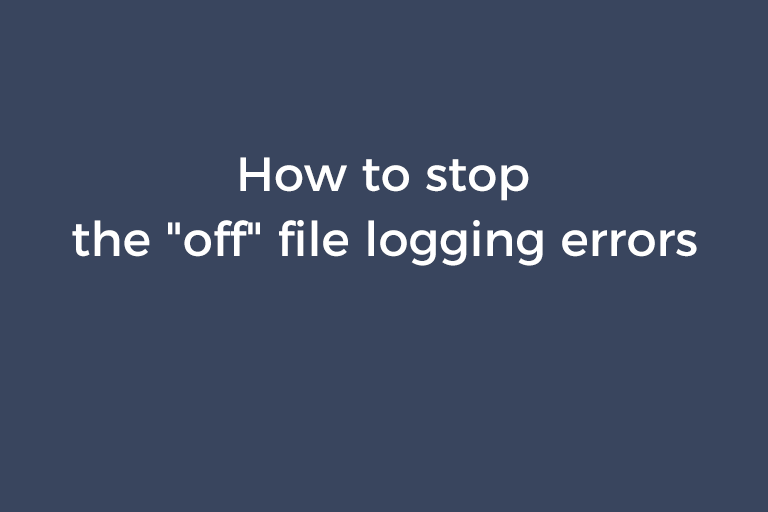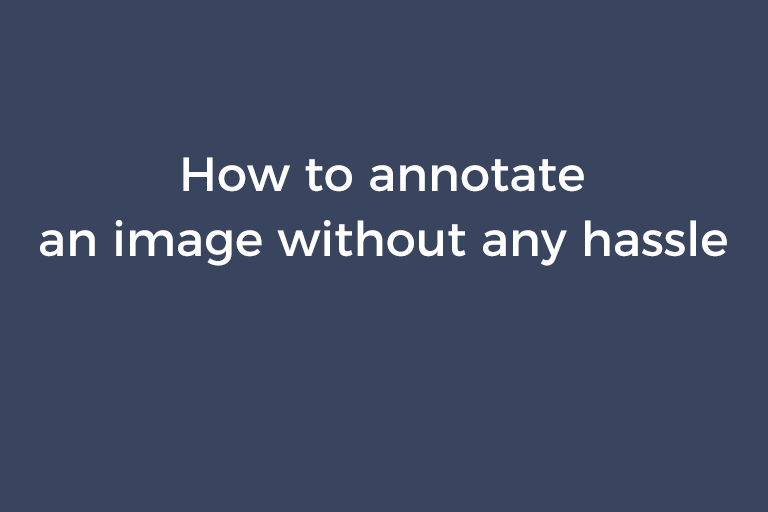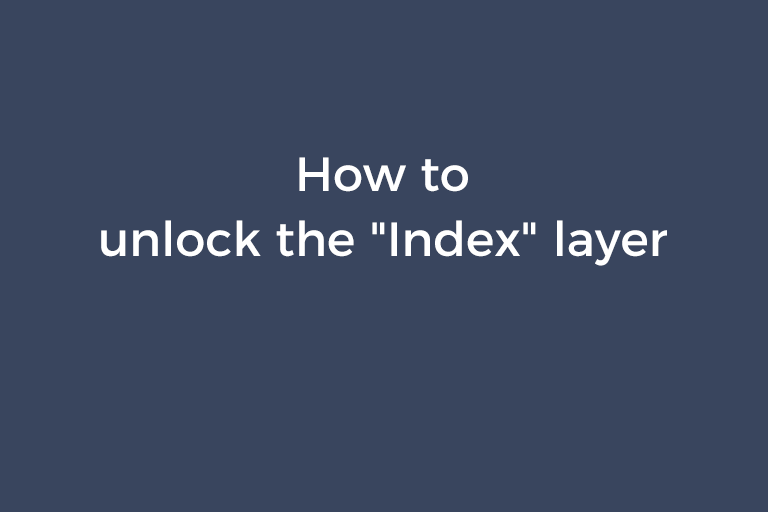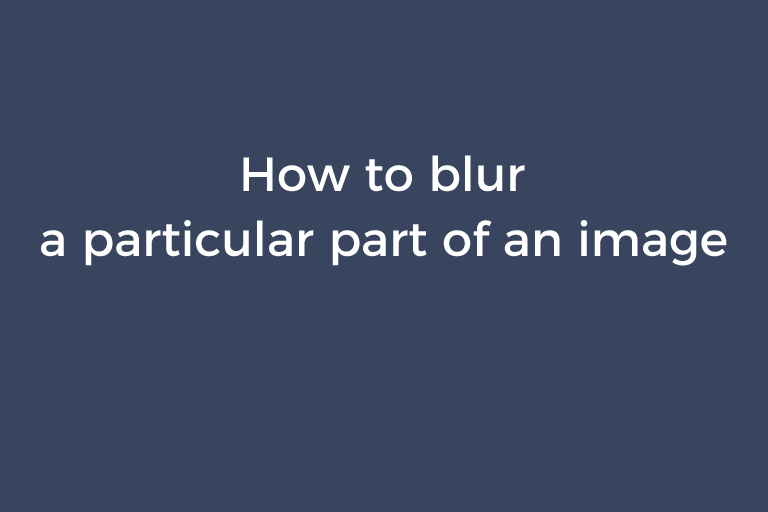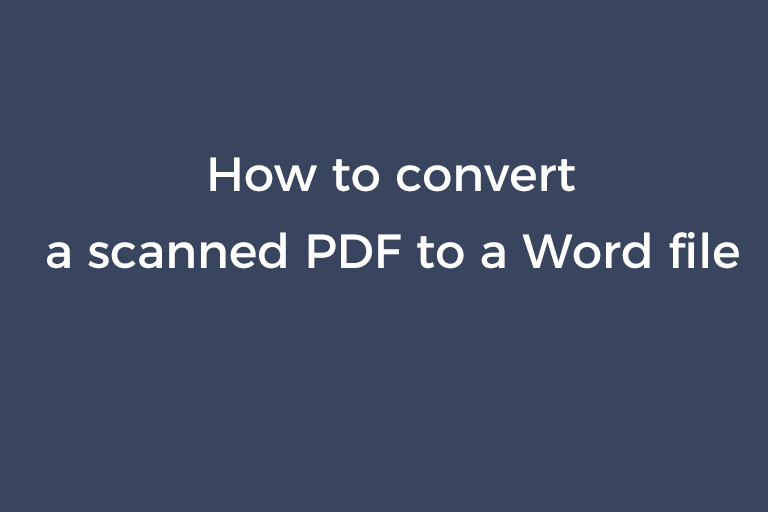Today, I would like to talk about something about nginx. If you built your website using LNMP, you may run into such a problem. There is an "off" file in the "nginx" folder and it records nginx errors. You don't know why this "off" file was created and want to stop it
You are a nature lover and shot several photographs of some cute birds. You posted your photos online but later found that someone published your photos on social media and claimed the photos were his work. Or you took photos of beautiful scenes and uploaded them to your Facebook account. However, someone
We are in the age of digital photos. Sometimes you want to collage these photos. You traveled to one city and took some photos of famous buildings. You want to put these photos in one image to show the city. You shot pictures of different birds and want to put the pictures
It is common that sometimes you need to add annotations to an image. You are writing a guide to instruct users how to use an app and want to point out the panel users should navigate to in a screenshot. You've taken some photos of scenic spots on your trip and want
Sometimes, before posting an image, you may need to add a stroke to the image in Photoshop. The border of the image is white and the background of the web page is white too. To reveal the outline of the image, it is necessary to do so. Adding a stroke in Photoshop
At one time or another, you need to use some online image size reducers to make some images smaller. One great image compressing app on the market is TinyPNG. I guess you probably know it and always use it to shrink your images. Sometimes, you want to edit the PNG image compressed
People in the world post and share images every day. In many cases, the image you want to publish online contains sensitive information. You have a website issue and want to propose a question on a forum to seek help. You need to insert a screenshot in the post but you don't
You may want to share gorgeous photographs online to bring social shares. To make your artworks more attractive, framing photos is a very good idea. Many professional photographers would like to add frames around their photos, which is a perfect finishing touch to photos. If you are a photo editing beginner and
Dealing with a large number of invoices, bills, contracts will result in heaps of paper documents on your desk. Looking for the file in these papers is like searching for a needle in a haystack. It is absolutely a waste of time. That is why you need to scan the papers to
PDF is a very popular format due to its cross-platform compatibility. For security purposes, we protect our PDF files with passwords. As we all know, there are two types of PDF passwords. Owner password and user password. If we want to prevent others from editing, copying or printing the PDF, we can